OMGOMGOMG I had a hugh shock when my phone completely died on me yesterday!!

It's still running on a good 96% battery when it decides to drop dead suddenly.
I was in such a distress because of all the hundreds of photos and notes that I haven't had the time to back up yet, I nearly had a breakdown.
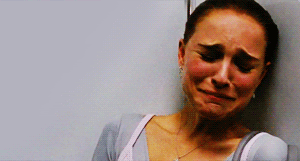
But it's alright now! I revived my precious phone following a youtube tutorial. It's really simple actually! So simple I was both thankful and flabbergasted when I see the apple icon appearing on the screen I thought I'll never see another light coming from.
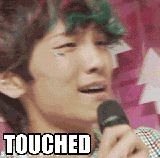
Here's how to fix a dead iPhone 4/4s:
Hold down the lock button and home button at the same time for 30 seconds or so,
when the apple icon resurface, all that's left to do is to wait.
I think everybody's waiting time will be different? For me, I waited about another 30secs.
There are alot of similar tutorials out there but this is the one that 'saved' my phone so I'm sharing this (: Have a look for more detailed instructions!
That was quite a scare tho!
So please, whoever's reading this now, go back up your devices, phone, tablet, whatever!
I hope this post helps even one person who might have to regret not doing so more often.
Or maybe I'm the only idiot in the world who would put myself in such dilema o(╥﹏╥)o
No comments:
Post a Comment